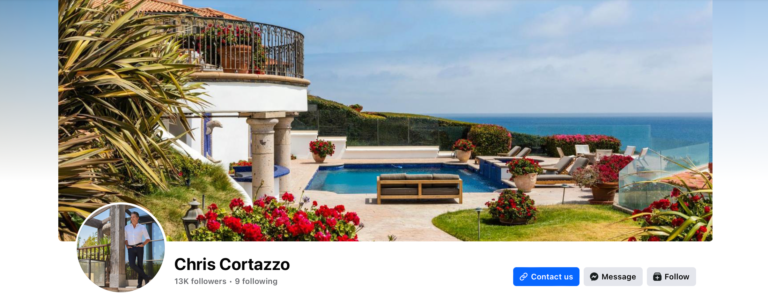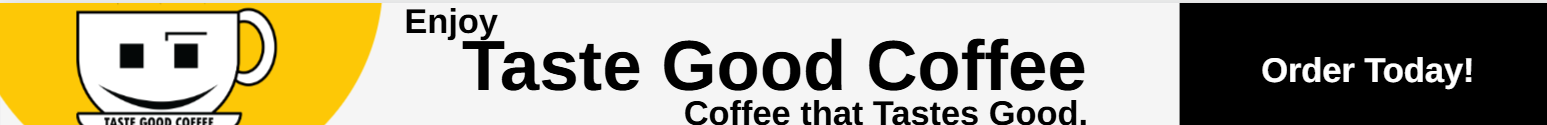Vetted by HousingWire | Our editors independently review the products we recommend. When you buy through our links, we may earn a commission.
While they may not be as trendy as they once were, a well-crafted real estate agent Facebook page is still the best way to generate leads on social media. Your Facebook page can help you build your personal brand, network with other agents across the country (hello, referral partners!) and even better, target both buyers and sellers with boosted posts and paid ads.
The numbers are pretty incredible: Facebook has over 3 billion active monthly users. And unlike TikTok, Facebook users actually buy and sell real estate. Millennials, who bought 38% of all homes sold last year, are the most active demographic on the site.
In this step-by-step guide, I’ll explain exactly how to set up your page to build your personal brand and start generating leads. I’ll also show you examples of my favorite real estate agent Facebook pages for inspiration.
Summary
15 inspiring real estate agent Facebook page examples
We curated some real estate agent Facebook pages we love — including Chris Cortazzo, Ryan Serhant, Jade Mills Estates and more. Some real estate agent Facebook pages showcase luxury homes or a style of home — while other agents choose to showcase their family, lifestyle, accolades, team members, market, brokerage brand, reputation or personality.
How to set up your real estate agent Facebook page in 9 steps
Here, we’ll walk you through the process and show you how to set up your real estate agent Facebook page, one step at a time.
1. Create your page from your business account
You can create a real estate agent Facebook page using your business account (now called business portfolio). If you don’t already have a business account on Facebook, check out Facebook’s guide to creating one.
Once you have your business account set up, go to your homepage. In the top right corner of the screen, click on the circular icon with your profile picture in it. It will give you a dropdown menu. Click “Create new profile or page.”

The next step is to choose the public page option. This is the best option for your business page. It is more professional, and a public page will help differentiate your business identity from your personal life. This is key for building your brand as a real estate agent.
After clicking “Next,” click “Get Started” to customize the page you created.

2. Add your page name and choose the appropriate category
This is where you’ll customize your page and make it your own!

Choosing a page name that reflects your personal brand
Choose a page name that is clear and concise. The goal of your page name should be to tell your audience that you sell real estate and where you sell real estate. You could also include any specific type of real estate you specialize in, such as new…
Read More: How to Setup Your Real Estate Agent Facebook Page in 2024